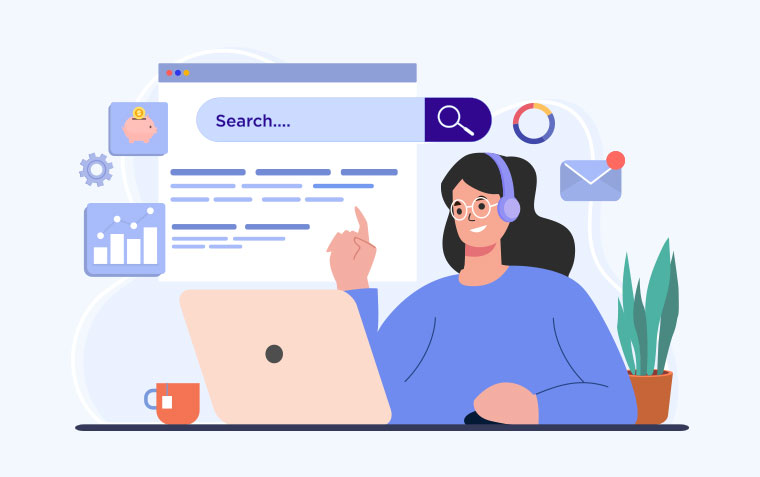What are the Search Engine Results Page (SERP) Features?

When you perform a search on a search engine like Google, you're presented with a page full of results. But these search engine results pages (SERPs) are not limited to just a list of blue links.
In recent years, search engines have evolved to provide more diverse and dynamic information right on the SERP. These are known as SERP features, and they play a significant role in enhancing the user experience and influencing click-through rates. In this blog post, we'll explore the various SERP features you might encounter during your online searches.
Organic Search Results:
These are the traditional blue links that we're all familiar with. Organic search results are generated by search engine algorithms and ranked based on relevance to the user's query. SEO (Search Engine Optimization) efforts aim to improve a website's visibility in these organic results. It's important to create high-quality content and optimise on-page SEO to appear prominently in organic results.
Featured Snippets:
Featured snippets are a concise summary of information that appears at the top of the SERP, often in a box or a special format. They aim to provide quick answers to users' questions. Google typically pulls this content from websites ranking on the first page of search results. To optimise for featured snippets, structure your content to answer common questions in a clear and concise manner.
Knowledge Panels:
Knowledge panels appear on the right-hand side of the SERP and provide a wealth of information about a particular entity, such as a person, place, or business. Google pulls this information from its Knowledge Graph, a vast database of interconnected information. To get your business or personal entity featured in a knowledge panel, ensure that your online presence is comprehensive and accurate, including on Google Business Profiles.
Local Packs:
Local packs are displayed when a user's search has local intent, such as "restaurants near me." They typically include a map and a list of local businesses relevant to the query. To improve your chances of appearing in local packs, optimise your Google Business Profile listing, gather positive reviews, and ensure your business's information is consistent across online directories.
Image Packs:
Image packs display a row of images related to the search query. This SERP feature is common for image-focused queries like "beautiful landscapes" or "celebrity photos." To increase the chances of your images appearing in image packs, use descriptive filenames and alt text, and ensure your images are high-quality and relevant.
Video Carousels:
Video carousels showcase a horizontal list of video thumbnails, typically sourced from YouTube. These appear in SERPs for queries related to video content. To optimise for video carousels, create engaging video content, use descriptive titles and descriptions, and ensure proper tagging and categorisation on platforms like YouTube.
People Also Ask (PAA) Boxes:
PAA boxes present a series of related questions that users might find useful. When you click on one question, it expands to reveal an answer or snippet from a relevant webpage. To leverage this SERP feature, create content that addresses common user questions related to your niche.
Conclusion:
Understanding the various SERP features is essential for both SEO professionals and website owners. Each feature offers a unique opportunity to attract and engage users directly on the search results page. By optimising your content and online presence to appear in these SERP features, you can improve your website's visibility, credibility, and click-through rates, ultimately driving more organic traffic to your site.
Stay updated with search engine algorithm changes to adapt your SEO strategy and take full advantage of these evolving SERP features.